As more schools go 1:1, students and parents are demanding a central hub for organizing the rapidly growing number of digital materials teachers are creating. Google Classroom, Schoology, Canvas, Edmodo and other Learning Management Systems (LMS) have helped many schools tame this digital information explosion; however, as with any remedy, there are side-effects you should be aware of before taking the LMS plunge.
When schools see neighboring districts go 1:1 or adopt an LMS they feel they must do the same to keep pace with “innovative” practices of “21st century education.”
This chart from Gartner Research explains the adoption process of digital marketing tools but parallels my experience with education technology as well.
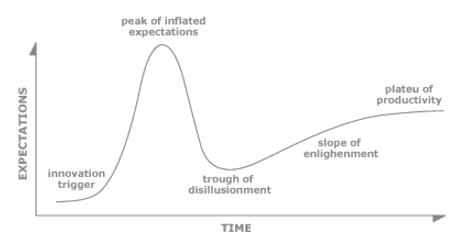
After a school implements 1:1 technology or an LMS the results too often follow a predictable pattern:
While there is some initial trepidation about having iPads or laptops in the classroom, teachers become excited and develop inflated expectations about the new, easier ways to assign & collect essays, facilitate discussions, grade quizzes, etc.
A few years after the 1:1 rollout, teachers often realize that computers merely allowed them to deliver their traditional curriculum more efficiently. Many also become disillusioned by the limitations of technology.
Therefore, a critical examination of the opportunities & limitations of 1:1 technology broadly, and an LMS in particular, is necessary to have more informed expectations, avoid disillusionment, and create a long-term plan for meaningful educational innovation.
Too often the structure of the technology dictates the curriculum & pedagogy when the reverse should be true.
3 Potential Promises of an LMS
- Helps students & parents organize the multitude of different digital resources teachers use. I’ve heard of nightmares of parents of middle school and high school students having to bookmark dozens of different websites so that they can help their child stay on top of their schoolwork.
- More immediate feedback on student work with features like a speed grader or peer review. Teachers can use integrated rubrics, voice comments, automated comments on objective assessments, etc to provide more timely feedback that hopefully improves student learning.
- Access key dates & resources in one place which is invaluable to students that are absent for extended periods of time or need extra helping keeping track of their work.
5 Possible Pitfalls of an LMS
1. Limiting Students to the Walled Garden: Requiring students to submit all of their work in the LMS helps teachers track work completion and provide more timely feedback. However, it generally restricts students not enrolled in the class, parents and the world from seeing student work. Research shows that students produce better work when it’s for an audience beyond the teacher.
When adopting an LMS, don’t stop having students post their work to blogs, websites, public spaces, etc. Leverage the best of both worlds by having students publish some of their work online or in other public spaces while also submitting it in the LMS.
2. Narrowing of curriculum to teach what can easily practiced & assessed via an LMS. Most modern LMS offer robust tools to teach concrete skills: clicking hotspots on a political cartoon or graph; dynamic feedback on physics problem sets, categorizing a list of key terms by literary themes, etc.
It is relatively easy to create a series of learning activities to prepare students for objective assessments which can also easily be delivered and graded via the LMS. In fact, teachers could carefully tailor learning activities and assessments to show tremendous student growth—a key component of many teacher evaluation systems these days.
While creating curriculum that will be housed in an LMS, be careful not to simply do more of what can easily be taught & measured at the expense of what’s truly important and meaningful.
Often, the messiest learning activities that are the most difficult to assess—student-led experiments, simulations, debates, controversial discussions—-are the most memorable and transformative experiences.
3. Ignoring self-management: A LMS can be valuable tools for students who struggle organizing their homework and remembering long-term deadlines. Many platforms even auto-create to do lists for students to remind them what work they need to complete each day. However, a useful tool can also be a crutch if teachers & parents begin to not teach time management & long term planning.
While planning assignments for an LMS, be sure you’re not just creating a playlist of activities to complete. Instead, make a conscious effort to create a dynamic space where students are continuously monitoring their own learning and seeking out the materials they need to help them achieve the content & skill goals. This might happen through open-ended assignments, research projects, regular journaling, reflection forms, etc.
4. Teacher Centered: When creating a course for an LMS teachers are firmly in the pilot’s seat while selecting and assigning activities and assessing students. However, this reduces student agency and excuses them from monitoring their own learning and identify materials that will help them achieve their goals—-skills that are increasingly important to becoming “lifelong learners” in the information explosion of the 21st century.
Be sure to leverage more open ended activities such as discussion boards and wikis to charge students with asking questions, finding resources and charting their own learning progression.
5. Replacing in-person interaction with digital ones. An online discussion board can help ensure all students participate in a discussion especially more introverted students who may be reluctant to share their views in class. Similarly, an online video (i.e. flipped learning) with embedded questions can ensure all students understood core concepts and provide teachers with valuable data on which topics they need to re-teach. Migrating learning materials to a digital format is a slippery slope that could lead you to one day come to class and realize you have unwittingly stripped much of the serendipity, fun and humanity from your course.
Be sure not to fall into the LMS trap.
There’s a reason why it’s called a Learning Management System —too often it’s a tool for teachers to more easily manage students.
Deliberately seek opportunities to empower students to manage their own learning via ongoing portfolios, self-assessments, and self-directed research questions.
